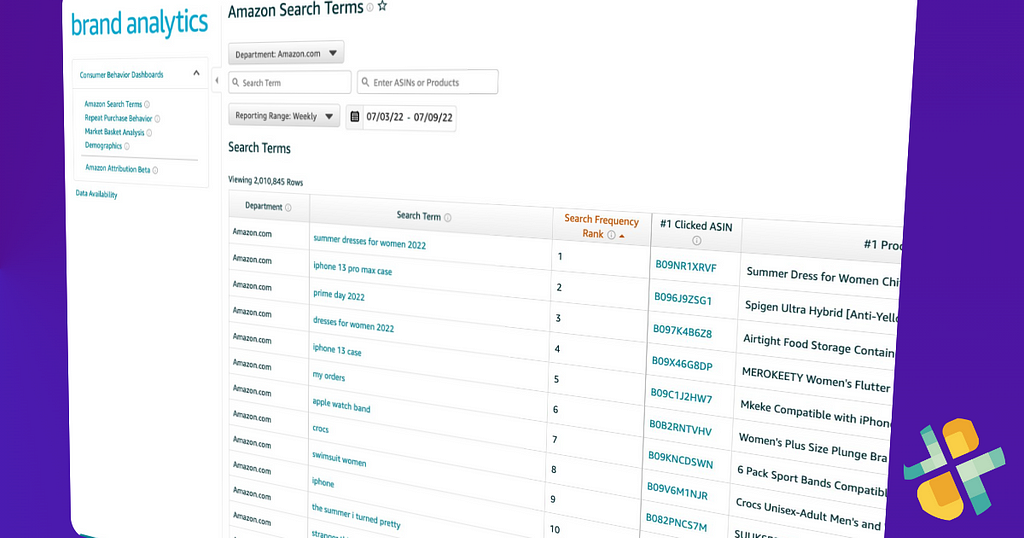
Making smarter decisions with direct, automated access to Amazon search data
To make your products appear in Amazon search results, Seller Central and Vendor Central merchants need to provide keywords that potential customers might use when searching for a product they want to buy.
Keywords are the words search engines use to match an ASIN with a query — in this post, keywords mean terms entered by sellers into search terms fields when they list or update an ASIN.
As a result, keywords are critical to an effective and efficient marketing strategy that improve organic rankings, enhances product listings, and drives product sales.
This post will show you how to harness the power of using the Amazon Seller Central search term report to supercharge your private keyword tool for Amazon retail analytics.
First, we will cover the broader category the search falls under, Brand Analytics. Next, we will dig into the Search Term Report data.
What is Amazon Brand Analytics?
Amazon Brand Analytics provides brands with insights into how customers perceive their brand. This includes understanding the impact of Amazon reviews, products, price changes, and promotions. Brands can use this information to improve their overall consumer experience.
Brands can see where their customers spend most of their time online, including browsing, searching, buying, watching videos, reading reviews, and sharing. They can also track whether people shop during prime times, holidays, weekends, or weekdays. These insights help brands understand how people interact with their brands across different channels.
Amazon Brand Analytics helps businesses make better decisions based on data rather than gut instinct. For example, it allows companies to identify trends such as seasonal fluctuations, how much money people spent per purchase, and how many purchases occurred on mobile devices versus desktop computers.
The search data report will help brands understand how people use Amazon to discover products. It includes keyword data from searches conducted on Amazon. It provides insight into the types of queries that lead people to specific product categories and subcategories.
The report includes information about the following areas:
- Keywords used to find products
- Product category and subcategory terms
- Number of times each term was searched
- Average position of each term within the search results
- Percentage of total searches performed on Amazon.com
Amazon Search Terms Report
Direct Amazon supplied search data reflects real customer shopping behavior. Access to customer behavior via the Amazon Brand Analytics Search Terms report offers critical shopper Insights.
What is the Amazon Brand Analytics Search Terms report?
Under your Amazon Brand Analytics Reports is a treasure trove report called the Amazon Search Terms report. This report provides insight into search-related customer behavior on Amazon. This tool lets you see how often particular keywords are searched for within Amazon. You can view the data for specific terms, categories, or regions. For example, you could look up how many times “iPhone XR” was searched for in the United States. Or you could check out how frequently “Amazon Alexa” is used in Canada.
You can filter the data based on date range, location, product type, and device type. When viewing the data for a particular term, you’ll notice that there are three columns:
• Total searches — How many total searches were performed for the given keyword.
• Average position — The average position for each item that had a match for the given keyword. If multiple items were matched, the average position is calculated across all those items.
• Items clicked — How many items had a match for the keyword.
If you want to know how often a keyword is searched for, it makes sense to focus on the number of total searches. However, if you’re interested in learning whether a keyword is being searched for more now than in the past, you might want to pay attention to the average position. And if you’re curious about how much traffic a keyword generates, you’d probably like to keep tabs on the number of clicked items. This is critical data for a robust competitive keywords strategy.
In addition to providing insights into how people interact with Amazon.com, the Search Terms report gives you access to historical data. So if you want to find out how often a keyword was searched for in the past, you can select a date range and start searching.
Amazon Search Term Report Metrics and Dimensions
The report will contain performance metrics for individual search terms that reflect the actual buying behavior of Amazon customers resulting from billions of searches. The metrics and dimensions in the report provide performance metrics that fuel invaluable insights for more intelligent business decisions.
Below are the essential metrics and dimensions in the data:
- The numeric rank of search
- The popular search terms by category (department)
- The sales volume of products
- The current market share of a product and category
- The conversion rate for the product and keyword
- The percentage of conversions
- The percentage of sales
- The product title is associated with a keyword
Data is broken down into 4 date dimensions, DAY, WEEK, MONTH, and QUARTER, allowing for trending exact search volume over a more extended period of time.
What is search frequency rank?
Search frequency ranks are an essential indication for sellers looking into keyword data. They provide insight into how much traffic you can expect to receive for each keyword over time.
Hundreds of thousands of keywords are available in the weekly search frequency report. This includes both broad match and exact match searches. You can see how many times people searched for a specific phrase and what percentage of those searches came up during the previous week.
The search frequency rank is based on the average search volume per day. The lower the number, the less likely someone is to search for that particular term.
What are click share and conversion share?
Click share gives you an idea about how many times a visitor clicked on one of the listings. Conversion share tells you how many visitors converted into sales. This information helps you understand what percentage of people who see your listing end up buying it. These are essential cues to how a specific competitor’s product may perform.
Get Started — For Free
Direct, automated access to first-party search data gives you everything you need to create a private Amazon Brand Analytics Tool for your business. Create reports that provide valuable insights into current search trends and actionable insights to shape advertising decisions or traffic diagnostic information for your marketing channels.
Openbridge offers an automated, code-free data connector for Amazon Brand Analytics Search Terms. You can have;
- Unified search term data into industry-leading data destinations like Amazon Redshift, Amazon Redshift Spectrum, Google BigQuery, Snowflake, Azure Data Lake, and Amazon Athena.
- With search term data consolidated, use your favorite business intelligence, data visualization, SQL, or data science tools like Google Data Studio, Tableau, Microsoft Power BI, Looker, or Amazon Quicksight?
Tap into new audience insights, optimize advertising activities or marketing campaigns, or discover competitor insights that accelerate your sales growth.
Sign up for a 30-day free trial of our fully-automated Amazon Search Term data pipeline today!
The Amazon Brand Analytics Search Terms are available to both Amazon Vendor Central and Seller Central.
References:
- How to download the Amazon Search Terms report?
- Why Amazon Brand Analytics Fuels Growth
- Amazon Detail Page Sales and Traffic Business Reports
- Google Data Studio + Amazon Seller Central
Amazon Brand Analytics Search Terms: Untapped Potential was originally published in Openbridge on Medium, where people are continuing the conversation by highlighting and responding to this story.
from Openbridge - Medium https://ift.tt/ueWLpAj
via IFTTT