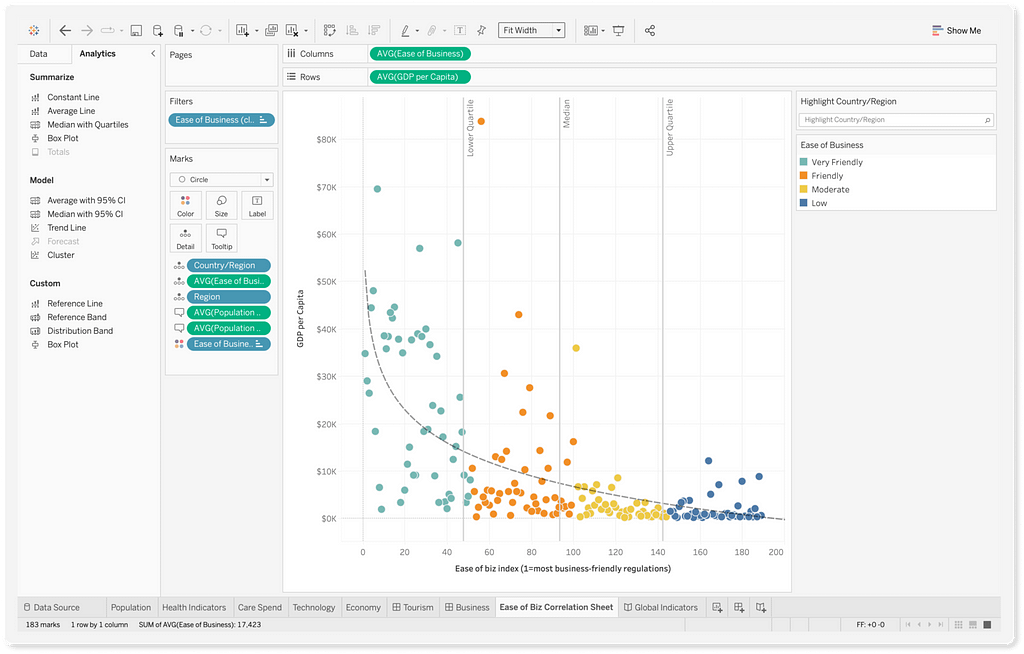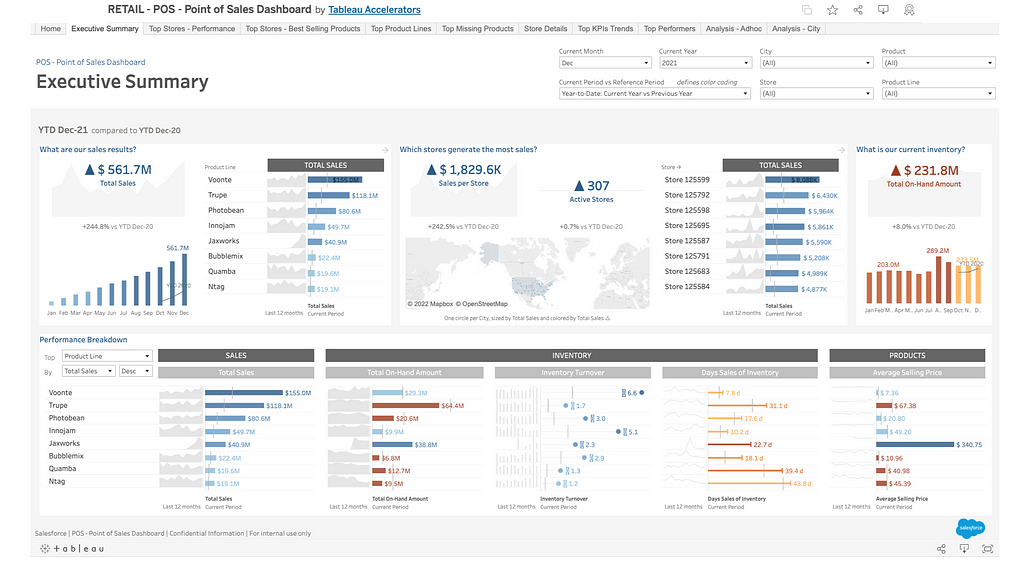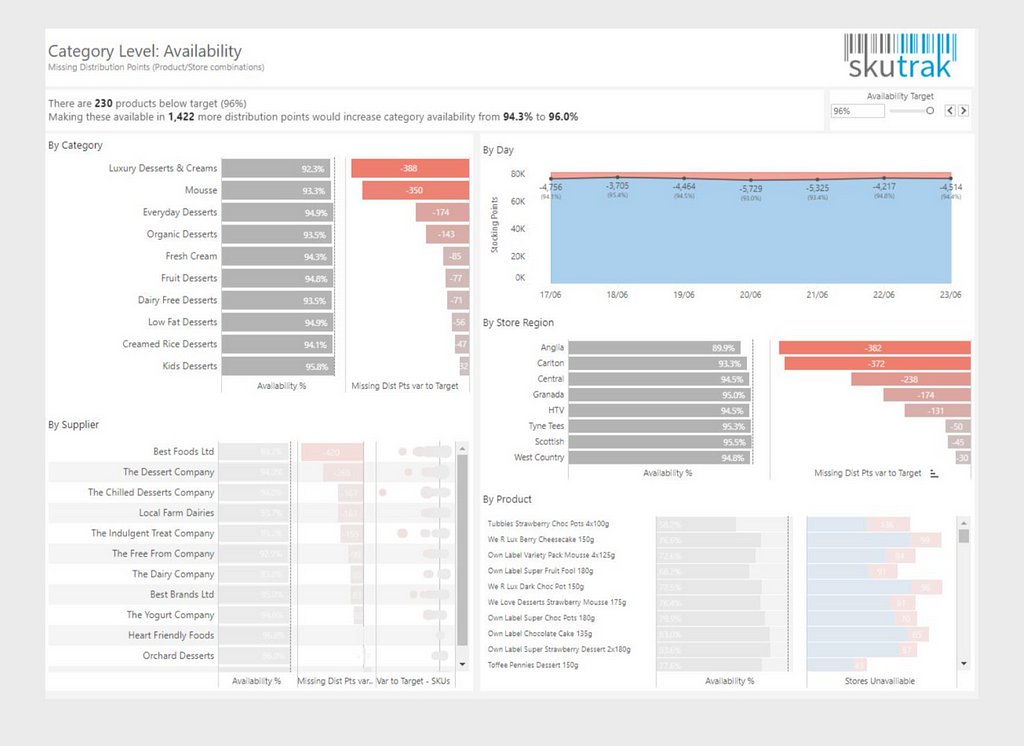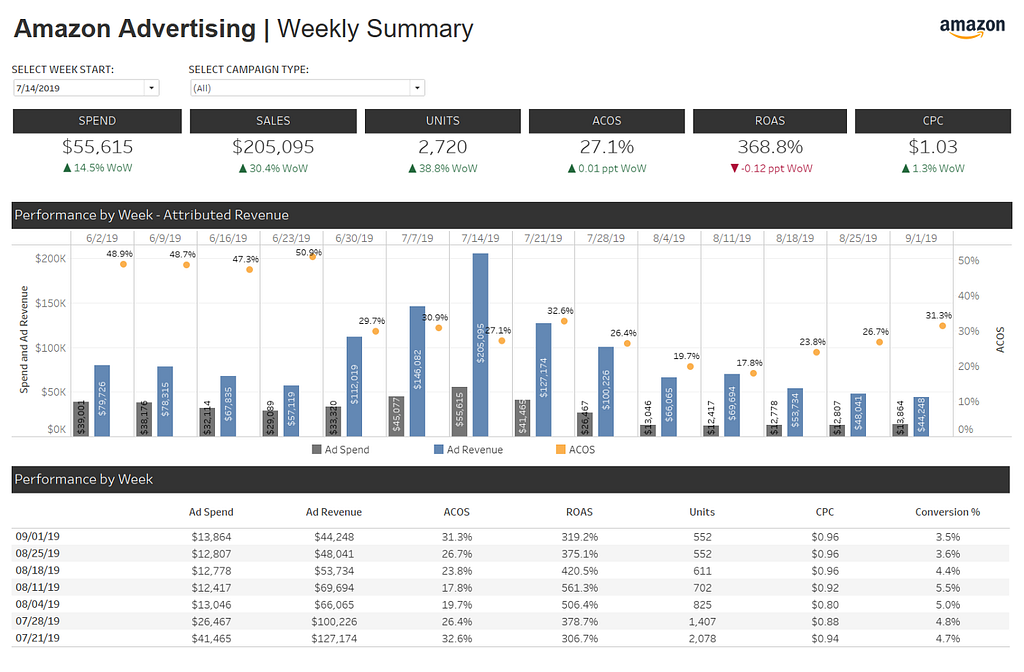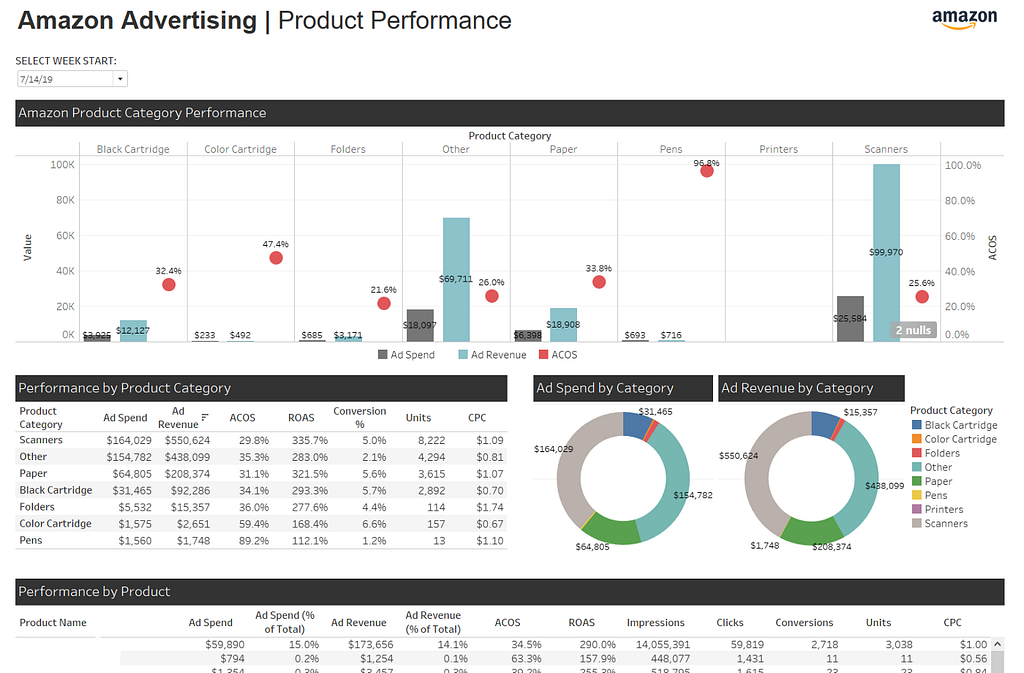Amazon Vendors have many choices when it comes to advertising online. Even though Vendors can take advantage of Facebook Ads, Google Ads, or other platforms, one of the most effective marketing strategies is to leverage Amazon Ads.
The difference between Amazon Vendor Central and Seller Central is that Vendors do not sell directly to customers, they sell to Amazon and then sell to consumers. As a result, Vendors are not directly transacting with customers, rather they are indirectly interacting with Amazon which is the merchant/retailer.
Why Amazon Vendor Advertising?
Vendors have several opportunities to ensure Amazon keeps returning and issuing those purchase orders for your products. One of the most prominent is Amazon Ads.
While Amazon Ads supports both Vendor Central and Seller Central merchants, it offers exceptional value to Vendors.
To help Vendors execute marketing strategies and fuel sales growth, Amazon provides various services that make it easy to market on the platform.
Vendors who sell their merchandise through Amazon can use native ads on the platform to promote their products and grow their audience. They can utilize the Amazon advertising console toolset, third-party applications, or an agency or consultant.
Amazon Ads allows Vendors to experiment, optimize, and scale according to business priorities. Specifically;
- Vendors decide the level of investment. Set a daily budget that meets your needs. Amazon recommends ensuring you have enough budget to get impressions, clicks, and sales.
- Vendors can change a budget at any time. Increase or decrease your daily budget in seconds — even when your campaigns are running — to meet your evolving needs.
- Vendors can see the impact on sales. A sale is attributed to a campaign when a shopper clicks an ad and purchases your brand’s products on Amazon within 14 days. There is reporting and the Amazon Advertising API, which lets you chart your ad-attributed sales.
- Vendors can control their message. Our solutions allow you to reinforce your brand’s value proposition, helping you tell an authentic and engaging story to Amazon shoppers.
How can Ads help your Amazon Vendor Marketing Strategy?
Before getting started with Amazon Ads and creating your first campaign, as a Vendor, it is helpful to establish your business goals. Knowing what you hope to achieve helps you decide which ads to run, how to organize them, and whether they work.
- Do you want to drive sales of a new item?
- Get people to visit your store?
- Make your inventory move faster?
- Boost brand awareness?
- Determine if an ad is effective before spending money on it?
- Help to create demand for new items or give your essential products an extra lift?
Amazon Advertising: What services are available to Vendors?
Several Amazon Ads services are available to vendors: Stores, Sponsored Brands, Sponsored Products, Display Ads, and Video Ads. Each type offers different benefits and restrictions.
- Sponsored Brands — Formerly called Headline Search ads, Sponsored Brands ads are customized advertisements that feature your company’s logo, a custom title, and multiple products. They appear in prominent locations within shopping results and on individual product details, helping to increase the likelihood that potential buyers discover your business through these channels.
- Sponsored Products: These are the most common form of Amazon Ads. They allow Merchants to list their product for sale on Amazon and display it alongside other sellers’ listings. Merchants can include a description, price, image, and link to their storefront in the listing.
- Sponsored Display Ads: Display ads are similar to Sponsored Products, except that they do not require a merchant to list their product for purchase. Instead, they appear as text ads on the left side of the screen.
- Video Ads: A video ad allows you to upload a short promotional video to Amazon. You can add a thumbnail, logo, and description to your video.
- Amazon Stores — Described as “creating your brand foundation in Amazon.”, your store help shoppers explore your entire range of products with your own branded URL on Amazon.
What can you do to get the most impact and see more results? Using all advertising channels gives you the best chances of reaching more people, amplifying your message, and generating more sales.
According to Amazon’s internal data, advertisers who launched Sponsored Brands after Sponsored Products saw a 12.2% average increase in advertising ROAS. The uplift reaches 16.5% after running Sponsored Brands campaigns for 3–6 months.
Why should Vendors use Sponsored Products?
A Sponsored Product ad is an advertisement that appears when someone searches for something related to your product categories and listings. It may be displayed at the top of the page, next to organic ads, or even below the fold.

It helps customers discover and purchase products you sell on Amazon, with ads appearing in shopping results and product pages. Sponsored product ads can help you reach out to potential customers who might be interested in buying your product.
Sponsored products control your ads’ targeting, spending, and more. They allow you to promote individual product listings to buyers as they browse and search for things to buy. These promoted posts appear above and within search result pages and product details pages across desktop and smartphone devices.
That’s why it’s essential to remember that the quality of your product information, as detail pages, can directly impact your ad performance and sales.
Sponsored products offer several targeting capabilities: automatic, manual (product and keyword), and an optional targeting option for both automatic and manual targeting — negative targeting. Amazon suggests running multiple ad groups at once so you can see which ones perform better than others.
Why should Vendors use Sponsored Brands?
You can use Sponsored Brands to help shoppers discover your brand while they browse items on Amazon and keep your brand at the top of their minds so they can come back and shop your brand in the future.

Amazon’s internal data showed that from September 2020 to February 2021, on average, campaigns that use a custom image in Sponsored Brands ads on mobile see a 2.2x higher clickthrough rate than campaigns that use only a brand logo and headline with no products.
Ads are keyword and product-targeted, cost-per-click, and are eligible to appear in highly visible placements on top of and within shopping results and product detail pages.
Ads can direct shoppers to an individual product detail page, a custom landing page displaying a selection of your products, or your Store.
You can help encourage repeat purchases by linking your Sponsored Brands ad to your Store, providing opportunities for shoppers to find additional products in your catalog that they may be interested in.
Sponsored Brands video ad format displays auto-playing video in shopping results. Your 6–45 seconds video ads are displayed on mobile and desktop and shown for select keywords relevant to your product. When shoppers click on the video, they’re taken to the product detail page, where they can learn more and purchase the product.

Why should a Vendors create an Amazon Brand Store?
Promote your brand with your multi-paged amazon store for free! As the home for your brand on Amazon, Stores are accessible, always-on destinations available to sellers and vendors enrolled in Amazon Brand Registry.

You can quickly build a free, customizable multipage customer experience with Stores. These experiences can feature Amazon creative assets that reflect your brand and product catalogs.
Per Amazon, of the customers who browse a brand’s Store once, 45% continue using Stores to shop on an ongoing basis.
The easy-to-use Store Builder lets you quickly create an amazon storefront with code or knowing HTML. Design templates and pre-made widgets make it easy to personalize your pages and showcase your products.
You can also promote yourself by using sponsored brands or promoting your business through non-Amazon.com marketing activities.
Now, you can use Sponsored Brands to help you promote your products by taking advantage of your Store and featuring Store pages in your creative. You can show up to three Store sub‑pages in your Sponsored Brand campaign and customize the headline and images for each one.
You can use Spotlight Promotions to promote any collection of products from your store. However, if you want to get approved for this feature, you need at least 3 different pages with unique products on them.
You can select any three of the four pages on your store page to show sponsored content from brands.
You’ll also be capable of entering a customized title, selecting a brand logo, and changing the labels and images representing each of the sub-pages within the ad group.
Note: To be eligible for Stores, you must be enrolled in Amazon Brand Registry. Vendors and sellers already selling on Amazon in the country they wish to advertise can create a Store at no additional cost.
Types of Amazon Vendor Central Amazon Ads Reports
There are a number of opportunities for Vendor advertising, especially on Amazon. The Amazon Ads team created a guide called Advertising solutions for vendors which provides a tutorial and insights on how to get started on their platform.
Below are a few of the key report types that will be of interest to Vendors;
- Search term reports can give an idea of which keywords convert best for your business.
- Targeting reports offer insights into which campaigns performed best and why. They help you understand how well your targeting works, so you can decide if you need to change your bidding strategy or expand your target audience.
- Advertised Product reports provide information on the performance of your advertised products in all your ad groups. It helps you understand whether your ads are working by showing you how well they perform compared to other products in similar categories. If you notice that one particular ASIN performs better than others in its category, then you may want to consider changing up your advertising campaign for that ASIN.
- Placement reports provide insights into the performance of your ads on top-of-the-page placements compared to other placement types.
- Performance over time report shows you the number of impressions, clickthroughs, conversions, and revenue generated by each campaign. It also shows you the average cost per click (CPC) for each campaign, plus your overall total spent.
- Purchase history reports provide details on all purchases made by your visitors. These reports can identify new advertising opportunities and gain insights into what people buy.
Also, as a Vendor, you have access to additional data points via Amazon Vendor Retail Analytics and Amazon Brand Analytics. For example, see our post Secret To Unlocking Amazon Vendor Central Reports and Amazon Advertising Reports: Performance Data.
Amazon Vendor Advertising Reporting Tools
There are several options these days for Amazon Advertising analytics for Vendors. For example, you can use your tools for e-commerce insights like business intelligence, data visualization, SQL, or data science tools. Examples are Google Data Studio, Tableau, Microsoft Power BI, Looker, and Amazon Quicksight.
Using tools like these for performance insights is possible because you can now unify your data to a leading data lake or cloud warehouses like Redshift, Redshift Spectrum, Google BigQuery, Snowflake, Azure Data Lake, Ahana, and Amazon Athena for a unified, analytics-ready single source of truth to fuel informed decisions on product, media, and customer demand.
Are you using an Amazon Vendor Central consultant or agency?
If you use an Amazon Vendor Central consultant or Amazon Agency, they will likely manage your campaigns in a vendor or agency account within the advertising platform. Also, it is not uncommon for an agency to leverage services like Amazon DSP or other third-party tools to manage Vendor specific sponsored brand ads and sponsored display ads. This may also include tools for managing creative assets, products, descriptions, product reviews, or so forth in your Amazon storefront.
So if you use an Amazon vendor central agency or consultant, check to see how they manage your campaigns, including requiring direct access to performance data.
Are you enrolled in the Amazon Brand Registry?
Asa Vendor, make sure you are enrolled in Amazon Brand Registry to unlock a suite of tools designed to help you build and protect your brand, creating a better customer experience.
- Brand Registry helps you protect your intellectual property and create an authentic and trusted experience for customers on Amazon. Amazon automated protections proactively use information about your brand to remove suspected infringing or inaccurate content.
- Take control over product pages that use your brand name with Brand Registry, so customers are more likely to see correct information associated with your brand.
- Enrolling in Brand Registry gives you access to Amazon self-service solutions like Stores and Sponsored Products, which can help you reach more shoppers and build brand awareness and equity.
To be eligible to enroll in Amazon Brand Registry, you must have a registered trademark in each country where you want to register or a pending trademark application filed through Amazon IP Accelerator.
Get Started Automating Amazon Vendor Central Advertising Data — For Free
Ditch the manual Amazon Vendor Central Advertising report downloads. Openbridge is an Amazon Advertising verified partner and offers code-free ads data automation, one of the most powerful tools Vendors can tap into. Automation accelerates performance and the speed at which your team can gain valuable insights to deliver data-driven growth and profit.
Sign up for a 30-day free trial of our Amazon Vendor Central Advertising automation
Amazon Vendor Central Advertising: Brand Building & Sales Growth was originally published in Openbridge on Medium, where people are continuing the conversation by highlighting and responding to this story.
from Openbridge - Medium https://ift.tt/hUbf69W
via IFTTT