
Amazon's Net Pure Profit Margin (Net PPM) is an essential key performance indicator (KPI) for Amazon Vendors.
What is Net PPM?
Net PPM reflects the product profitability after expenses like the cost of goods, vendor funding (co-op activities), and sales discounts. Per Amazon, the metric will;
"identify what products are driving profitability up or down by analyzing Net Pure Product Margin or Net PPM. Net PPM measures product profitability after the cost of goods, vendor funding, and sales discounts are considered."
The good news? No need to worry about calculating your Vendor Net PPM; Amazon offers data to analyze this metric as part of a collection of Amazon Retail Analytics reports.
How about some more good news? The metric is part of a more extensive collection of ARA reports. The reports include data for glance views, margins, sales performance, and many others. The metrics in the ARA support deep dives into sales diagnostics, the financial health of your vendor account, trending product sales, and insight into products that can be optimized.
ARA reports are available for Vendors in North America, Europe, and APAC.
Why is Net PPM crucial for your business?
Amazon Net PPM provides insight into whether a product generates enough profit from its sales, providing clues that help ensure operating and overhead costs are contained.
While companies use Net PPM to assess operational profitability performance, the metric can also impact other aspects of an Amazon business. For example, poor performance can;
- affect your ability to sell products through Amazon Advertising because you cannot continue supporting your marketing campaign with paid media.
- impact future Amazon purchase orders due to "Amazon Can't Realize a Profit (CRaP)."
- cause Amazon to concede the buy box to competitors.
- trigger Amazon algorithms lower organic page rank.
Net PPM Formula Examples
Amazon automatically provides a Net PPM in reports. As a result, there is no need to invest the effort to calculate it yourself. However, it can be helpful to understand how it is calculated so you can make informed decisions to optimize your Vendor operations.
As we have stated previously, Net PPM measures the profitability (profit/cost) of an item sold through Amazon.com.
Amazon calculates ASIN level Net PPM based on the following formula:
Average Selling Price - Cost Price + Vendor Negotiated Contract Terms) / Average Selling Price
Note that your Vendor terms, at the account level, will impact your performance, so ensure you negotiate favorable terms to maximize your opportunity for profit.
Below is a formula for an account-level Net PPM;
Shipped Revenue — PCOGS + Vendor Negotiated Contract Terms — Sales Discount
A sales discount is deducted from your margin when a customer receives a discount. A discount may be promo code redemptions, lightning deals, and similar. Amazon includes these sales discounts as part of the Net PPM in Vendor Central. Also, note that the Net PPM metric Amazon shares does not factor spending on Amazon Advertising, any chargebacks, or specific costs related to payment terms.
Where Can I Find Net PPM in Amazon Vendor Central?
Amazon offers two primary methods to access Net PPM data in Vendor Central. The first method is manual reporting downloads, and the second is Amazon API automation software.
- Manual Downloads: Log into your Vendor Central account and download the report.
- Automation: Ensures your team can skip the manual data wrangling and take control of your Inventory data and store it in a private data lake or cloud warehouses such as Snowflake, BigQuery, Amazon Athena, Redshift, and Azure Data Lake. Your team can then leverage best-in-class analytics and business tools like Tableau Looker, Power BI, and Google Data Studio to fuel Amazon analytics via custom reports, interactive graphs, and sales dashboards.
Manual Download Net PPM Reports
The first method we mentioned is a downloaded report file available on the account interface. Select "Reports" and "Retail Analytics. "There will be a report listed called "Net PPM" similar to the screen below:
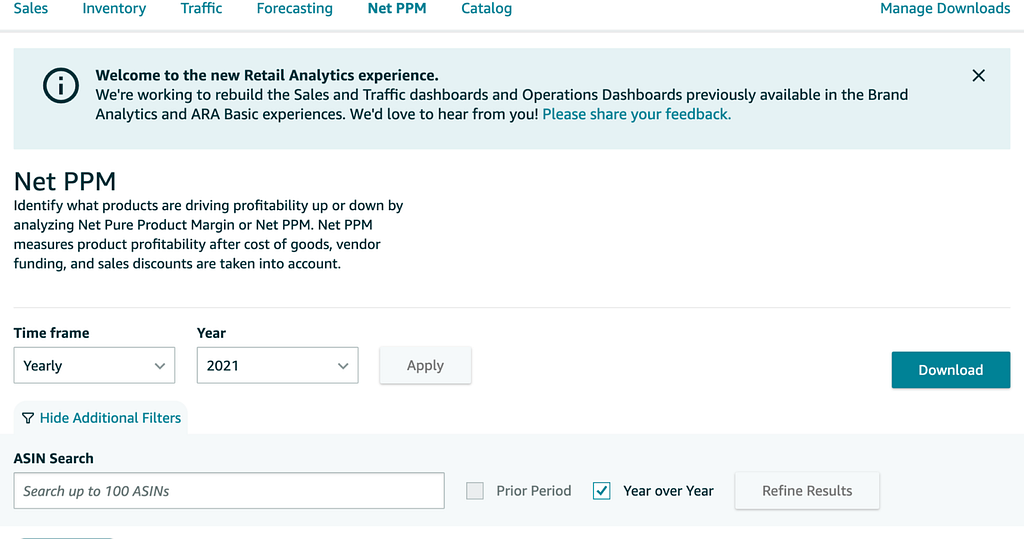
What is the downside of manual report downloads? Someone logging in daily, downloading reports, and manually tracking 100s of report files needs to scale better. This approach can result in time-consuming and error-prone work, especially if you need consistent access.
Amazon Vendor Central Software Automation For Reports
Amazon Vendor Central software is an essential data automation tool. The Vendor Central API provides official, direct access to your data.
Suppose you are an individual Vendor, a large brand, an agency, or an FBA acquisition company. In that case, API automation provides various features, including the ability to perform code-free, fully automated Net PPM reporting data feeds to a data lake or cloud data warehouse.
Automation will automatically generate reports, process, route, and load to your private data destination so you can manage and optimize your sales and inventory. Automation also supports other Vendor Retail Analytic reports for which items are selling best, sales history, glance views, and other Amazon Vendor Central reports.
Vendors also have direct API access to Amazon Advertising (Sponsored Ads, DSP, Attribution) performance data.
Tools For Amazon Automation
No more manual data wrangling. With data unified and accessible, quickly optimize for poor conversion rates, identify gaps in operational performance, uncover the percentage of customers converting, or refine advertising efforts on and off Amazon.
Data automation unlocks the ability to use BI tools that can spot trends and adjust your business in response to changing market conditions.
Rather than a mess of file downloads, automation will unify your data to a leading data lake or cloud warehouses like Databricks, Redshift, Redshift Spectrum, Google BigQuery, Snowflake, Azure Data Lake, Ahana, and Amazon Athena for a unified, analytics-ready single source of truth to fuel informed decisions on product, media, and customer demand.
Unified data opens new opportunities for Vendor analytics. For example, for self-service reporting and insights, you can use your Google Data Studio, Tableau, Microsoft Power BI, Looker, Amazon Quicksight, or many others.
Get Started — For Free
Ditch manual report file downloads! Openbridge offers direct, code-free, and fully-automated access to Amazon Net PPM data. Our Amazon automation gets you the data you need to accelerate your Vendor Central business.
Sign up for a 30-day free trial of our fully-automated Net PPM data feed!
Frequency Asked Questions
Does Amazon’s Net Pure Profit Margin reflect the financial health of my Vendor business with Amazon?
Yes, it can. However, it should not be viewed in isolation from other product and account metrics.
Is there an API for Vendors?
Yes, the Amazon Selling Partner API and Amazon Advertising API provide direct, official access to Vendor sales performance, inventory, net pure profit margin, purchase order, and other report metrics. The API supports yearly, daily, and weekly reporting periods.
Amazon brand analytics, sales diagnostics, amazon search terms report, Glance Views, and other report automation is available, saving your team from manual file downloads.
Rather than manually dealing with a single report and export a comma-separated report each day, the API supports fast, code-free access via Openbridge Amazon Vendor Central software.
Does my brand need to enroll in Amazon Brand Registry?
Yes, your brand should be enrolled in the Amazon brand registry. Not only does this protect your brand, but your Vendor account will also be able to access Brand Analytics reporting.
Automating Amazon Vendor Central Net PPM Reporting was originally published in Openbridge on Medium, where people are continuing the conversation by highlighting and responding to this story.
from Openbridge - Medium https://ift.tt/M4VrQhq
via IFTTT